Are you facing frustration because your Instagram DM is not loading photos or messages? Many users encounter issues where photos fail to load or direct messages get stuck on a loading screen. Here are some simple solutions to get your Instagram DM back on track.
Instagram users often encounter difficulties where photos or messages fail to load in Instagram DM, displaying blank screens or persistent loading symbols.
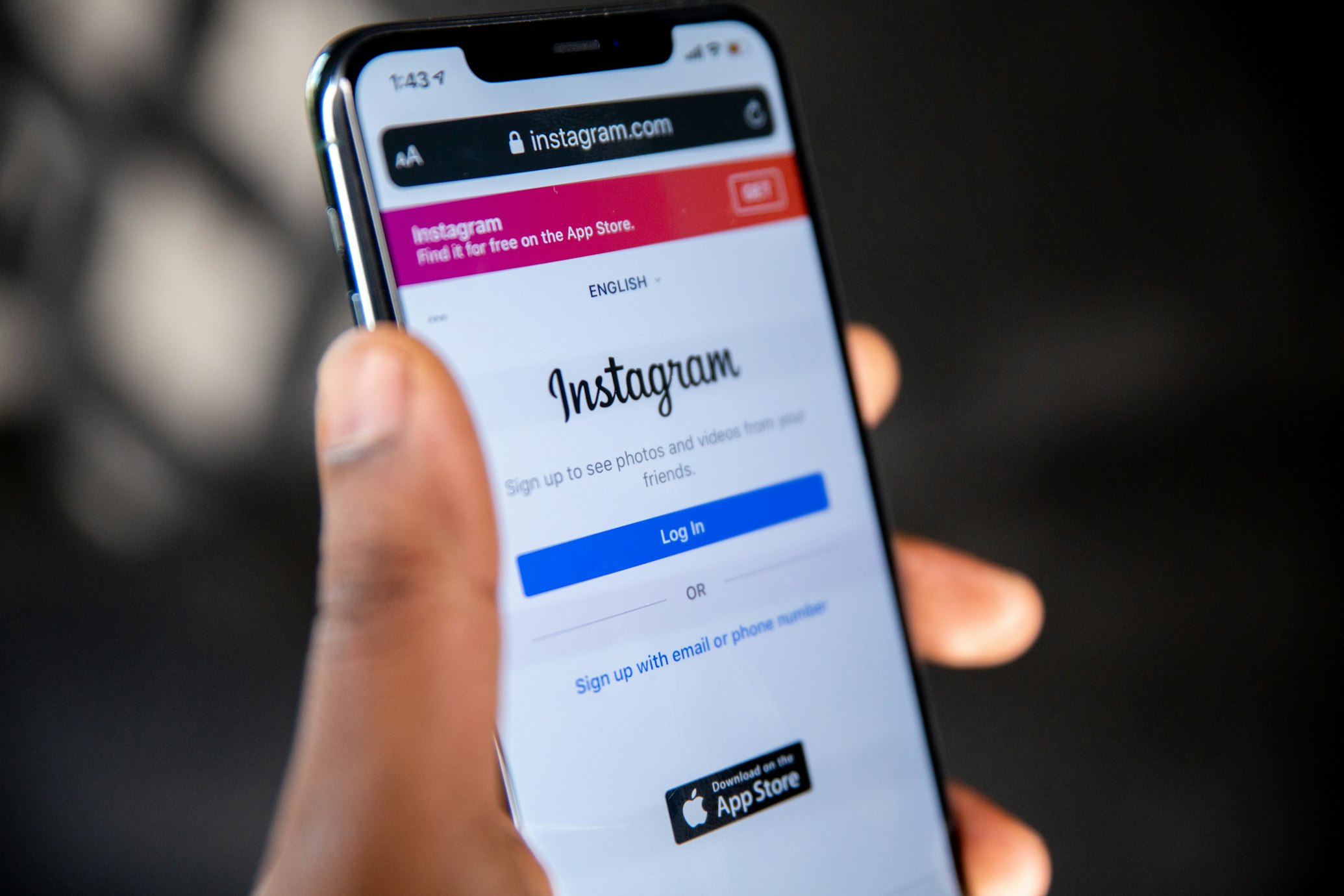
How To Fix Instagram DM Photos Not Loading
- Check Internet Connection: Ensure you have a stable internet connection. Switching between Wi-Fi and mobile data or resetting your connection might help.
- Restart Instagram: Close the Instagram app and relaunch it. Sometimes, restarting the app can resolve temporary glitches.
- Clear App Cache: Clearing the cache within Instagram’s settings might help resolve issues caused by stored data.
- Update Instagram App: Ensure you have the latest version of the Instagram app installed. Updates often include fixes for bugs and performance improvements.
- Refresh Your Feed: Try refreshing your Instagram feed by swiping down on the screen. This action can reset the feed and potentially remove any issues.
- Check for Technical Issues: Sometimes, technical problems within the app or server-related issues might be the cause. In such cases, waiting for a while or checking Instagram’s status page could provide insight.
Final Words
Experiencing issues with Instagram, where photos or messages fail to load, can be frustrating, but these simple steps often help resolve the problem. By checking your internet connection, restarting the app, clearing cache, updating the app, or refreshing your feed, you can potentially fix these loading issues and enjoy a smoother Instagram experience.
Remember, while these solutions work for many users, individual cases may vary. Patience and trying these steps one by one can help restore your Instagram to normal functionality, allowing you to browse photos and messages without interruption.






![[Solved] Instagram DM Photos Not Loading](https://i0.wp.com/www.thepanthertech.com/wp-content/uploads/2023/12/identity-theft.jpg?resize=150%2C150&ssl=1)
![[Solved] Instagram DM Photos Not Loading](https://i0.wp.com/www.thepanthertech.com/wp-content/uploads/2023/12/Granblue-Fantasy-VS-Rising_01-21-23_GB-Fes_001.jpg?resize=150%2C150&ssl=1)

